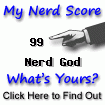Financial Planning using Excel
Sunday, September 30, 2007
So when I started to do that using our great old friend 'Excel' spreadsheet solution I came up with a lot of considerations and finally this excel sheet - "Financial_Planning.xls"
Please feel free to download it, make changes to add ons, criticize and suggest
Download from here (direct link)
in case the above link doesnt work, download from link below -
Download Here

*Edit: The link has been edited to have the file downloaded from 3rd party uploader.
Labels: Financial Planning
posted by Jas @ 7:18 PM,
![]()
6 Comments:
- At October 01, 2007 10:11 AM, said...
-
downloaded the xcel sheet.. there seems to be some prob here.. just chk it out!
- At October 01, 2007 2:17 PM, Jas said...
-
What is the problem? Is the file not opening or what? I opened it and it is working fine.
What I can do is to upload it on Google Docs in evening and redo the download link. Will Edit the post once done.
Thanks for patronage! - At October 01, 2007 2:32 PM, said...
-
Well the excel file is downloaded and it has just one line
"This file cannot be directly accessed from a remote site, but must be linked through the Brinkster Member's site" - At October 01, 2007 10:56 PM, Jas said...
-
I thought so, sorry for delay in link updation; couldn't open the link in office. Have updated the link now, should work fine. Let me know in case there is any problem.
- At October 01, 2007 11:19 PM, said...
-
:( :( :(
fir problem!! The page not getting opened!
http://bcvrf.yahoo.com/bc/446a24admc7190e04/bc/blog/Finance_Planner.xls - At October 01, 2007 11:38 PM, Jas said...
-
well realised later that Yahoo briefcase wont allow files to be shared. So now have done with a 3rd party uploader, link is http://files-upload.com/files/532539/Finance_Planner.xls
Ah! So much I learnt post the post!